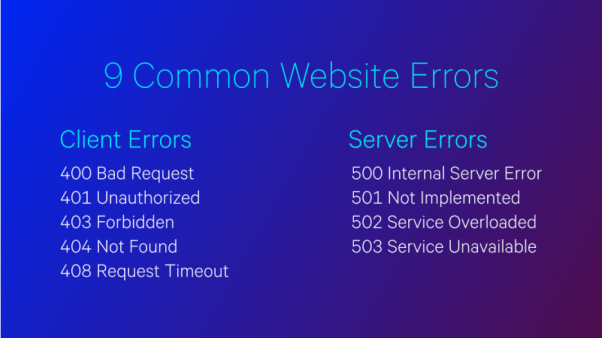Encountering common errors on websites is an inevitable part of managing an online presence. From minor glitches to more significant issues, these errors can impact user experience. One common error is the “404 Not Found,” indicating that the requested page does not exist. Another is the “500 Internal Server Error,” suggesting a server-side problem. Users might also face “Connection Timed Out” errors, indicating difficulty reaching the server.
Handling these errors gracefully is crucial for maintaining a positive user experience. Well-designed error pages, informative messages, and user-friendly navigation can mitigate the impact of errors. Regular website maintenance, checking for broken links, and monitoring server health are essential practices to prevent common errors and ensure a seamless online experience for visitors. Identifying and promptly resolving these issues contribute to a website’s reliability and user satisfaction.
Table of Contents
400 Bad request Errors
A 400 bad request error means that the client made is incorrect or corrupt, and the server can’t understand it. It’s a client-side error and indicates that the request the client submitted can’t be processed by the server.
The cause of a 400 error can be a wrongly written URL or a URL that contains unrecognizable characters. If the URL is correct, then another cause of the error might be an invalid or expired cookie.

If you see a 400 error on your site, the first thing you want to do is check to see whether you typed the URL correctly. Check whether the domain name and the specific webpage you want to access are written correctly and are separated with forward slashes. If the URL contains any special characters, ensure they’re correctly inserted
401 Unauthorized
401 unauthorized error represents that the request could not be authenticated.
It may occur client does not provide the proper authentication credentials to the server within the request time or when the server rejects the request of the client for some reason even though the client provides proper authentication credentials or Due to manual errors in typing the URL.

Checking the URL and rectifying the mistakes in it will fix the 401-error status or visiting the website and logging in again by providing the credentials may also rectify this error or clearing the DNS will also rectify this error.
403 Forbidden
You might encounter 403 forbidden error when you visit an empty website directory or a specific page that has a permission.
It may occur you have accessed the invalid directory/path. The most common reason for a 403 error is a mistyped URL.
To overcome this issue, make sure you have uploaded a valid file in specific directory. If not, upload a valid content file in specific directory
404 Not Found
A 404 error is an HTTP status code that means that the page you were trying to reach on a website couldn’t be found on their server.
An error 404 is a client-side, implying that it’s your mistake, either because you typed the URL incorrectly or the page has been moved or removed from the website

You should check the specified path of the website. It could be that either you, or the person who entered the link, has mistyped something. Apart from spelling mistakes, it could also be that forward slashes have been left out or misplaced.
408 Request Timeout response status code means that the server would like to shut down this unused connection.
408 Request Timeout
It can be due to an incorrectly typed URL, or a slow internet connection or server reaches the resource limit.
Check your internet connection or contact with hosting provider to check the resource limit (bandwidth, CPU Resource).
500 Internal server Error
A 500 internal server error is, as the name implies, a general problem with the website’s server. More than likely, this means there’s an issue or temporary glitch with the website’s programming.
It may occur, due to potential causes like Corrupted or broken .htaccess file, A permissions errors, Faulty third-party plugins or themes, The PHP memory limit being exceeded.
To overcome this errors verify your scripts for your website contents, frequently check the resource usages, enter a valid permission for file & folder.
501 Not Implemented
501 Not Implemented server error response code means that the server does not support the functionality required to fulfill the request.
The first and easiest thing you should do when faced with a 501 errors— or any errors for that matter— is to refresh the page. But if the issue persists, clear your caches and cookies files in your browser history.
503 Service Unavailable
The 503 Service Unavailable server errors response code indicates that the server is not ready to handle the request. Common causes are a server that is down for maintenance or that is overloaded
A server will reject requests due to overload from an unexpected traffic and incoming requests. Some common reasons are, maintenance, a bug in the server’s code, or a sudden spike in traffic that causes the server to become overwhelmed.
The solution of this Error, Refresh the page, See if the page is down for other people, Restart your router, Restart the server, Check the server logs, Check if there’s ongoing automated maintenance, Check your server’s firewall settings