Modify Exim port in WHM can enhance security by making it harder for potential attackers to target your server. Attackers often scan for commonly used ports, so changing the port can help to reduce the risk of unauthorized access or malicious activities. In some cases, regulatory requirements or organizational policies may mandate changing default ports to mitigate security risks. Adhering to such requirements ensures compliance with industry standards and regulations.

If you have multiple services running on your server, such as other mail servers or applications, there might be conflicts if they all attempt to use the same port. modify Exim port in WHM can help prevent such conflicts.
You can modify Exim port in WHM by following these steps:
Login to WHM:
Access WHM using your credentials.
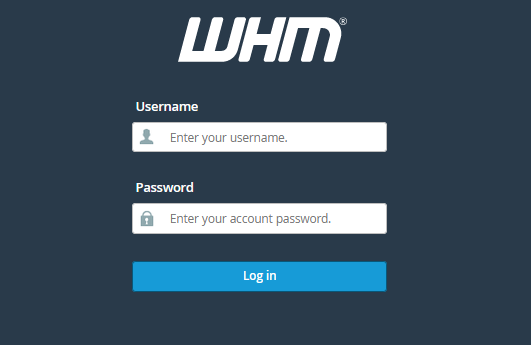
Navigate to Service Configuration:
In WHM’s search bar, type Service Manager and select it from the options.
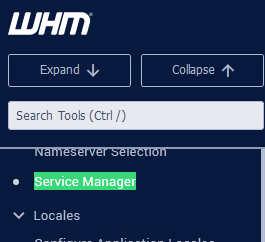
Access Service Manager:
Once you’re in the Service Manager, locate the Exim Mail Server option to modify Exim port in WHM
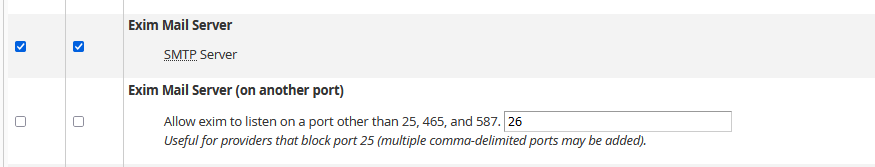
Modify Exim port in WHM:
Look for the option labeled “Exim Mail Server (on another port)”. There you can change the port number for Exim. It’s usually labeled as “SMTP port”.
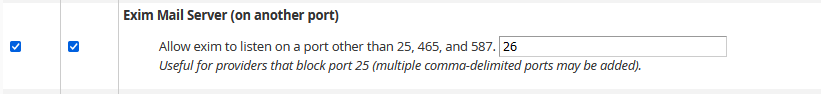
Save Changes:
After changing the port number, make sure to save the configuration.
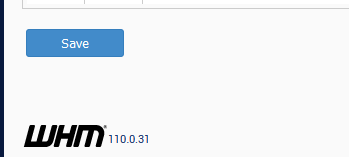
Restart Exim:
It’s important to restart Exim to apply modify Exim port in WHM. You can do this from within WHM, usually under the “Restart Services” section.
Verify Changes:
After restarting Exim, make sure to verify that the modify Exim port in WHM have been applied correctly by testing mail sending and receiving functionalities.
Remember to choose a port that is not in use by any other service and ensure that your firewall settings allow traffic on the new port if it’s different from the default port. Also, make sure to inform any relevant parties (users, developers, etc.) about the port change if necessary.
Modifying the Exim port on a VPS (Virtual Private Server) or dedicated server is a critical aspect of server administration, especially in terms of security and customization. By default, Exim, the Mail Transfer Agent (MTA) used in many Linux distributions, operates on port 25 for SMTP (Simple Mail Transfer Protocol). However, changing this default port can significantly enhance security by mitigating common attack vectors targeting well-known ports. On a VPS or dedicated server, where users have greater control over server configurations, modifying the Exim port is relatively straightforward.
Administrators typically access the server’s configuration files, such as exim.conf, and update the port settings accordingly. This process not only improves security by obscuring the server’s services from potential attackers but also allows for customization to align with specific networking requirements or preferences. regulatory requirements or organizational policies may mandate changing default ports to mitigate security risks. Adhering to such requirements ensures compliance with industry standards and regulations.
Additionally, altering the Exim port on a VPS or dedicated server facilitates seamless integration with other services, load balancing setups, or compliance measures, thereby optimizing the overall performance and reliability of the server infrastructure. Overall, modify Exim port in WHM underscores the proactive approach to server security and customization essential for VPS and dedicated server administrators.
Changing the port allows you to customize your server configuration to better suit your specific needs or preferences. For example, you might want to use a non-standard port for easier management or to differentiate your server from others.Load Balancing: In environments with load balancers or proxy servers, modify Exim port in WHM can be part of a strategy to distribute incoming traffic more evenly across multiple servers, thereby improving performance and reliability.
