In this article, we will explain the most common reasons for IP blocks and how to prevent the IP blocks
IP blocked due to Failed Control panel login attempts
Most case, IP blocked due to multiple time of using invalid username/password in your control panel.
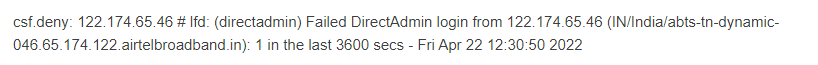
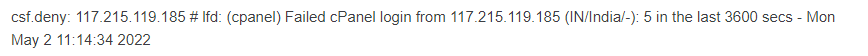
At that situation, you cannot handle your control panel. So, to prevent the issue, Kindly check and use the valid username/password. If you forget the password, we recommended that you reset your cPanel password and verify the username is correct
IP blocked due to Failed webmail login attempts
It happens due to repeated attempts to access the Webmail with the wrong combination of email address and password.
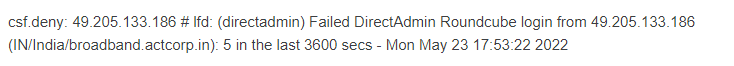
It is advised to also ensure you are using the correct email address & password for webmail or If you do not know the password, Kindly reset the mail password and use.
IP blocked due to Failed SMTP login attempts
When a ‘failed SMTP Auth’ block is shown, it denotes that there are many consecutive failed SMTP login attempts for the email. This is generally because of making login attempts through a device like mobile phone or email client on a PC and the email address or password being used in these attempts is incorrect and/or mail configuration settings are INVALID.
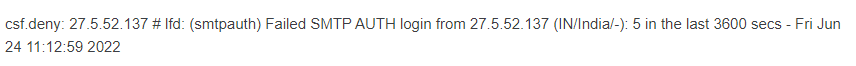
To prevent from this causing, ensure you have use valid mail username & password and/or valid mail configuration settings.
IP blocked due to Failed POP3/IMAP login attempts
If you are seeing the error windows of IMAP/POP3 failed authentication in your email client, the login credentials you are currently using for the email account are outdated/incorrect.
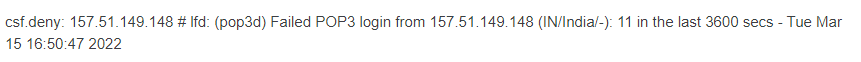
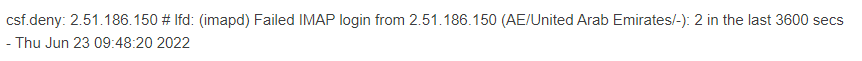
We recommend that you check and/or reset the password for the email account in question to resolve this issue.
IP blocked due to ModSecurity
The reasons can range from issues with website modules/plugins triggering a SQL injection block to simply too many failed WordPress or Joomla logins.
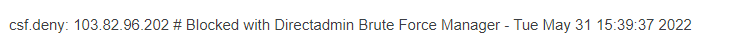
Brute force manger is enabled for safe guards from brute force attacks.
To prevent from brute force attacks Kindly secure with below points for your account.
1.Use Strong Passwords
2.Restrict Access to Authentication URLs
3.Limit Login Attempts
4.Use CAPTCHA’s
5.Use Two-Factor Authentication (2FA)
IP blocked due to not allowed of other country IP
For security reasons, the firewall blocks the IP addresses of some countries.
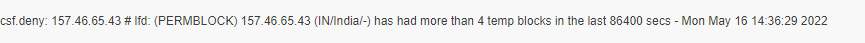
IP blocked due to EXIM syntax error
The problem occurs when incorrect data is sent to the mail server from our IP, and the most frequent case is usually with the recipient’s email address. You might have added the recipient’s email address wrongly (with an extra special character) into your email client’s address book.
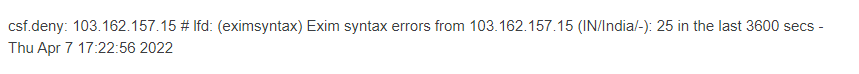
We recommended check and If any special characters in recipient mail ID removing the special character from your address book.
IP blocked due to Failed FTP Login
The “Failed FTP Login” block indicates that the login attempts for an FTP connection are failing due to an incorrect username and/or password.
To avoid this causing of IP block, Ensure you have use the valid username and password.
